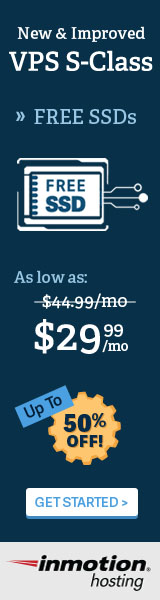When you have selected a VPS plan with an appropriate amount of RAM for your framework it is time to configure it. Some suppliers include control panel software that may help you install required packages and configure the server. However, depending on your skills you may appreciate the control you get from using the package manager and configuration software of the operating system you selected instead of the web-based control panel.
Setting up a local test server
Even if it is possible to manually reset your VPS if you screw up, it is better to configure a local VPS first. To run a virtualized server on your computer you can use virtualization software like Virtual Box. Virtual Box is open source, free and available on most platforms.
After installing Virtual Box (or Parallells, VMWare or some other type of virtualization software) it is easy to install the same operating system as you intend to use on your VPS. By setting up the virtual environment with the same amount of RAM and disk space you can get a pretty good feel for how your application will behave on the remote VPS.
Configuring a basic web server
See the following links for details on how to get started configuring your operating system. Please note that some guides start with installing the OS itself. If you purchase a VPS plan it typically comes preinstalled with your OS of choice.
-
Ubuntu Server Guide. This guide contains information on how to install and configure various server applications on your Ubuntu system to fit your needs. It has specific sections for MySQL and Ruby on Rails.
-
FreeBSD Guide. See the section "Web Hosting on FreeBSD" for various guides on how to configure the Apache webserver, MySQL and PHP.
-
Debian. See the section on setting up Apache and PHP on Debian. There are many sites that provide guides for Debian. See Debian Help, Aboutdebian.com and debianHelp.
-
CentOS. Howtoforge has a lengthy but good guide on setting up a CentOS server. The VPS supplier VPSlink has expanded that guide and made it more specific for a VPS scenario. See CentOS 5 setup for LAMP and ISPconfig.
-
Windows. WindowsNetworking.com has a guide to get started with ASP.NET websites in Windows server 2003. Microsoft has of course a lot of information too. See TechNet and IIS.net for details on configuring the default Windows web server.
Please note that many VPS suppliers count on you setting up your own firewall on your VPS instance.
Need more help? See our collection of links for more detailed help on specific topics.